ShippingOptions API
Postman Collection
Download and Install Postman
Go to
https://www.getpostman.com/downloads/
download respective version.
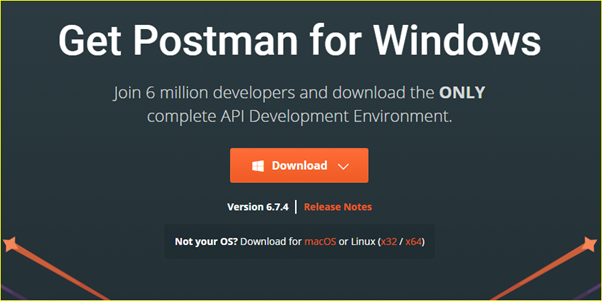
Install by right clicking the setup exe (Postman-win64-6.7.4-Setup.exe) as administrator.
Open the postman application by right clicking and Run as administrator.
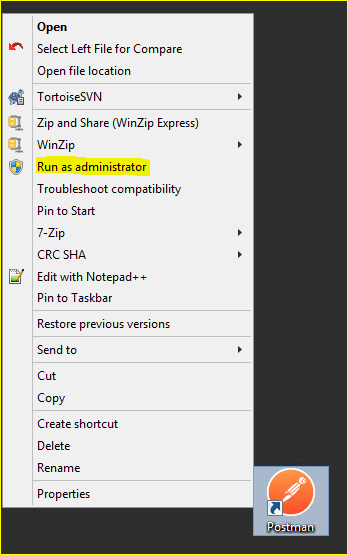
After opening the Postman go to File menu – Import
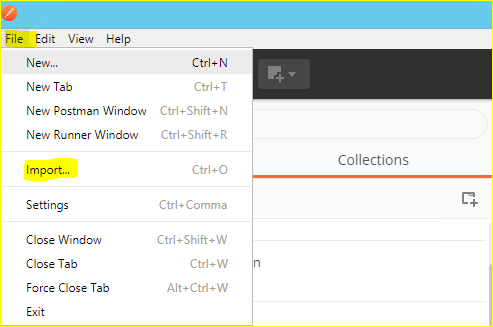
Choose “Import From Link”- enter the below url and click Import.
Production: https://www.getpostman.com/collections/3499a93c55be6ce2d720
UAT : https://www.getpostman.com/collections/b97513634914155d3926
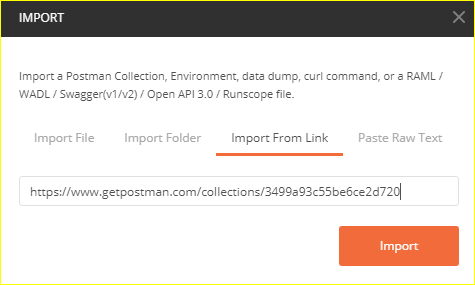
You need to supply your clientId and Clientsecret at OAuth Authentication token.
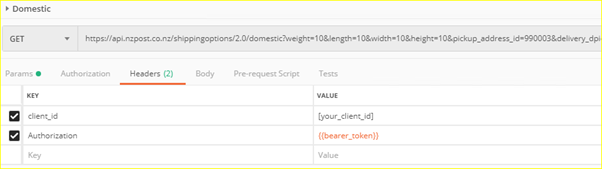
Postman collection is available to test ShippingOptions 2.0 API.